-
0 країн
клієнти з США, Канади, Британії, Франції та України
-
від0 тижнів
потрібно на розробку повноцінного сайту
-
0 %
клієнтів рекомендують нас друзям
відео
Наші послуги
01
Сайти на WordPress
Розробляємо та підтримуємо сайти на Вордпресі – найпопулярнішій CMS у світі. Розробка з нуля сайтів, плагінів, створення нових сторінок, пришвидшення, впровадження SEO-аудитів та інше.
Детальніше
02
Веб-дизайн
Розробка дизайну сайтів, лендінгів та повна дизайн-упаковка бізнесу для ваших успішних продажів в інтернеті.
Детальніше
03
Розробка сайтів для клінік
Розробляємо сайти для закладів медичної галузі: медцентрів, клінік, стоматологій, діагностичних та реабілітаційних центрів, салонів краси
Детальніше
04
Технічна підтримка
Оновлення, допрацювання та супровід існуючих сайтів. Допомагаємо підтримувати працездатність ваших сайтів після інших розробників, підключаємо та налаштовуємо необхідні інтеграції, налаштовуємо сервери для швидкодії
Детальніше
05
Розробка інтернет-магазинів
Сайт для бізнесу повинен або залучати нових клієнтів, або покращувати взаємодію з існуючими. Ми розуміємо ваші потреби, і пропонуємо ефективне рішення саме під вашу маркетингову задачу.
Детальніше
06
Розробка лендінгів
Створюємо односторінкові сайти, які допомагають вам швидко запускати рекламні кампанії
Детальніше
07
Верстка
Перетворюємо ваш дизайн на код, робимо валідну та оптимізовану верстку сайтів, лендінгів, презентації, листів
Детальніше
08
Юзабіліті аудит
Комплексно перевіримо ваш сайт і визначимо, що зараз йому заважає залучати трафік і генерувати вам достатню кількість продажів
Детальніше
Наші сайти отримують нагороди Webawards!
Ми прагнемо створювати сайти, які будуть зручні для користувачів та будуть виконувати ваші бізнес-задачі

Наші клієнти




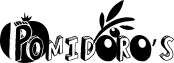





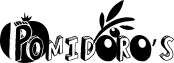

Наші кейси
Кейси під NDA
Багато проєктів ми не можемо показувати в піблічній площині. Але досвіду від цього менше не стає
Підпишіться на нас!
Безкоштовно ділимось цінним досвідом в телеграмі, фейсбуці і ютубі
Часті питання
Які типи сайтів ви робите?
Ми робимо лендінги, сайти-візитки, каталоги, корпоративні сайти, інтернет-магазини, портали для онлайн-шкіл та дистанційного навчання
Чи робите ви просування сайтів в google?
Ні, ми займаємося виключно веб-розробкою та дизайном, і тільки створюємо сайти. Але ми тісно співпрацюємо з SEO-студіями, тому робимо SEO-оптимізовані сайти, які добре залучають пошуковий трафік і принесуть вам трафік і ліди.
Чи потрібен моєму бізнесу сайт?
Якщо вашу послугу чи товар шукають в інтернеті, або якщо сайт підвищить ваш авторитет в очах клієнтів – то варто задуматись про розробку власного сайту
Де знаходиться ваш офіс?
Ми працюємо дистанційно, тому розробимо сайт для клієнта в будь-якому місті України: Київ, Львів, Харків, Одеса, Тернопіль, Дніпро, Рівне, Івано-Франківськ, Вінниця, Житомир,Ужгород та інші


